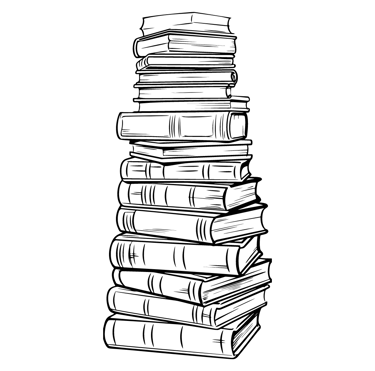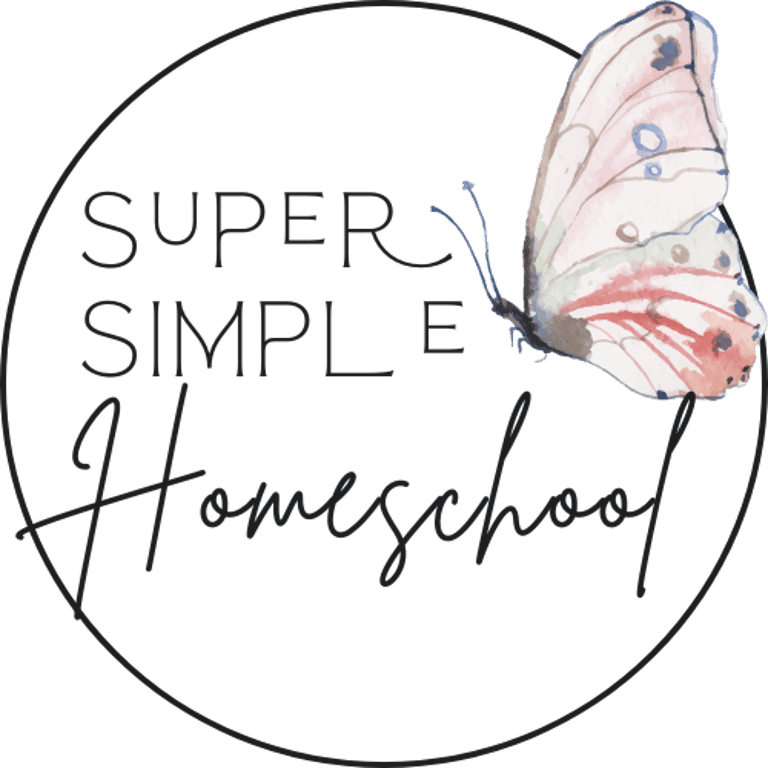How Chores Help Us Simplify our Homeschool Routine
Jenny Hedrick


I recently shared in the podcast that chore time is a daily rhythm that help keeps our homeschool super simple. Here’s more on how we do chores in our home.
Time for chores is built into our day. To help ease the load, EVERYONE contributes to chore time. For this to be successful, here are some tips:
TRAINING: Train your children early HOW to do chores. Take the time for training on how to do laundry, wash dishes, dust, vacuum and clean the bathroom. As a homeschool family, take a week to do this. Call it "Life Skills Week" and go through each of these skills one-by-one. Give each kid a chance to practice the new skill. Once you do, you'll be able to divvy up the chores so that the load of taking care of the home is shared by everyone.
CHORE ROTATION: We do chores twice throughout the day, once after breakfast and again before dinner. Have a chart of rotating chores so that the household cleaning is spread out throughout the week and everyone contributes to it. Here’s an example of what that looks like in our home.


ALLOWANCE: My kids understand that there are some chores that they are required to do because they live in our house and are a part of the family. These include dishes, taking care of the animals, picking up after themselves, etc. For other chores, we pay them an allowance. Each child can earn their age in dollars each week for doing all of their chores. We use an app to make it easier to keep track of chores and distribute allowances. We chose the Greenlight app for this purpose.
Greenlight isn't just a chore app. It's also a banking and investing app! Each child gets their own bank account and debit card with a login to the app so they can check their balances and complete chores. On the parent app, you can create a chore schedule for each child and choose to attach an allowance to their completed chores. Allowance is paid automatically on the day you choose. You can also send them money, assign one-time jobs, and automatically distribute their allowance to spending, saving and giving accounts. There’s even an optional investing add-on that lets your kids learn about investing and even purchase some of their own investments.
There are lots of ways to use the app, and it starts at just $5/month for up to 5 kids. That’s the plan that we have and it’s perfect for my kids who range in age from 6 to 12. If you want to learn more, you can visit their website HERE. If you sign up using my link, you’ll get a $30 reward loaded into your “parent wallet” after your first paid month!
This website contains affiliate links, which means I may earn a commission if you make a purchase through this site. Please note that I only recommend products that I personally use and believe will add value to my followers. Your support helps keep this content free.
Connect with us!